Overview — Firmware update 2023.2
Supermicro has released a general firmware update for systems with X12 series motherboards.
This update includes some Axcient Rack2, Mini2 and Eco2 BDR server models.
Supermicro release notes:
To complete the firmware update:
STEP 1. Note the serial number on your Axcient BDR unit
Determine if your Axcient BDR unit is eligible for this update by noting the first three digits of the serial number of your Axcient BDR unit.
STEP 2. Download the desired ISO
When you have identified your serial number, review the following chart and download the appropriate ISO file:
| Three digit serial number | Download this ISO | Release notes |
|---|---|---|
|
RXI = x360Recover Eco unit with X12 motherboard |
BIO-367027.iso | Release notes |
|
RXS = x360Recover Mini2 unit with X12 motherboard and SSD disks |
BIO-367028.iso | Release notes |
|
RXH = x360Recover Mini2 unit with X12 motherboard and HDD disks |
BIO-367027.iso | Release notes |
|
RRH = x360Recover Rack2 with X11DPI-NT-P motherboard |
BIO-366668.iso | Release notes |
STEP 3. Install the BIOS update
3.1. Create a bootable USB drive containing the ISO provided. You may use any tool of your choice. (We find that Rufus works best for this).
3.2. Insert the USB drive into the system.
3.3. Power on or reboot and enter the BIOS setup by pressing <Del> on boot when prompted.
3.4. Set the system to boot to the UEFI: Built-in EFI Shell, then save and exit BIOS.
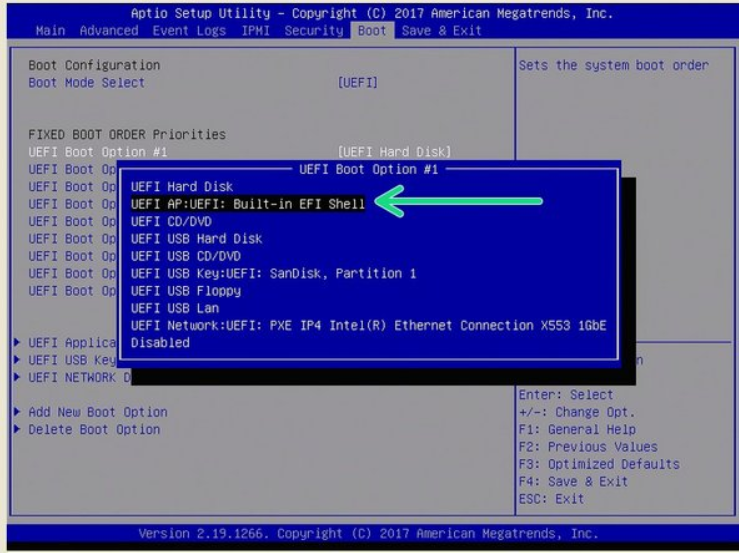
3.5. Next, the BIOS flash will initiate automatically.
After the BIOS flash completes, the system will need to be rebooted.
3.6. Re-enter BIOS, and load the optimal BIOS defaults (which will set the custom settings).
Note: To load the optimal defaults, press <F3> then press <F4> to save and exit.
3.7. Save and exit BIOS to retain the settings.
SUPPORT | 720-204-4500 | 800-352-0248
- Contact Axcient Support at https://partner.axcient.com/login or call 800-352-0248
- Free certification courses are available in the Axcient x360Portal under Training
- To learn more about any of our Axcient products, sign up for a free one-on-one training
- Subscribe to the Axcient Status page for a list of status updates and scheduled maintenance
1589