Version |
2.19.0 |
When |
July 16, 2020 |
Goals |
To fix issues reported by users |
Improvements
If you are a user who has migrated from the classic UI to x360Cloud, you are now able to see a list of your organization administrative users in the new UI.
To do this, navigate to the Settings page and switch to the Users tab.
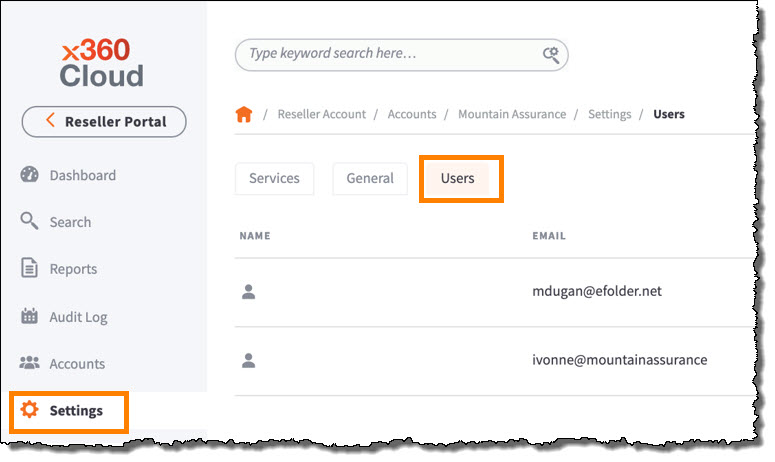
User management features including creation and deletion of organization users will be available in upcoming releases of x360Cloud.
Also, please note that organization users are able to add an extra layer of security to their x360Cloud login by enabling multi-factor authentication (MFA).
Instructions for enabling MFA for x360Cloud are here:
Fixes
- Fixes for customer escalations and markup issues
- Fix for flashing redirection to login page after accepting terms of use
Known Issues
- When the Skip External Users setting on an organization’s Settings page is toggled on, a user is still able to select an external Office 365 account for backup in x360 UI. (However, this selection is not saved appropriately.)
- When an organization is created and Microsoft365 provider is added without a SharePoint URL, there is no ability to add that URL later.
CUSTOMER SUPPORT | 720-204-4500 | 800-352-0248
- To learn more about any of our Axcient products, sign up for free one-on-one training.
- Please contact your Partner Success Manager or Support if you have specific technical questions.
- Subscribe to the Axcient Status page for a list of status updates and scheduled maintenance.