

x360Cloud INDEX | Release Notes | x360Cloud Data Sheet | x360Cloud Essential User Guide
Version |
3.47.0 |
Date |
Europe — December 12 2023 North America — December 13 2023 |
Goals |
|
Fixes
- Fixed issue with “Filter by user” filter which was returning no results after the Smart Search dialog was re-opened and new filtering criteria were selected in the “Filter by collection”
- Fixed the issue with daily Summary Digest email containing more than one daily backup report
- Fixed issues with backups sometimes failing for SharePoint and OneDrive files due to “User's mysite not found” and “Unable to retrieve user's mysite URL” errors returned by Microsoft
- Fixed issue with containers synchronization sometimes being stuck
- Fixed issue with Archive Mailbox backup failing to parse an answer from Microsoft when querying some folders
- Improved folder name shortening algorithm for a restored SharePoint and OneDrive data, so that files whose original folder path length is above the 400-character limit can still be restored by shortening folder names
Improvements
Folder name shortening during restoration of a file whose path is too long
In OneDrive, OneDrive for Work, OneDrive for School, and Microsoft 365 SharePoint, the entire decoded file path, including the file name, can't contain more than 400 characters.
Microsoft's 400 character limit applies to the combination of the folder path and file name after decoding. For details, please see https://support.microsoft.com/en-au/office/restrictions-and-limitations-in-onedrive-and-sharepoint-64883a5d-228e-48f5-b3d2-eb39e07630fa#filenamepathlengths
x360Cloud can reach the 400 character limit when restoring a file if:
- a backed up file has a long folder path name
- a backed up file has a long file name
- a target folder name specified in the Restore dialog is long
or if any combination of these factors occurs.
To make data restoration possible in these scenarios, we've worked around the limitation by shortening the folder names to their first three characters, followed by “,,,” chars.
For example, the SharePoint file below was backed up under multiple nested folders:
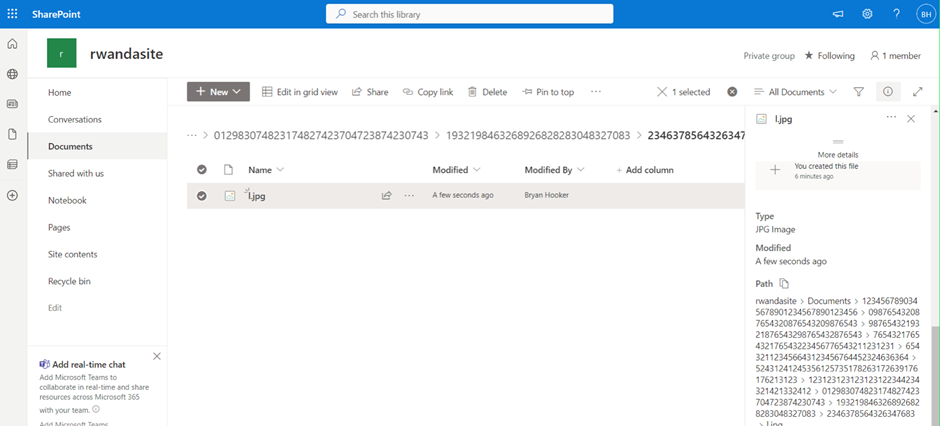
When the file is restored (and its entire decoded file path appears to be longer than the 400 character limit), x360Cloud will apply folder name shortening.
This process will start from the most deeply nested folders and will continue only to the extent that limits are not exceeded and the file is successfully created in SharePoint.
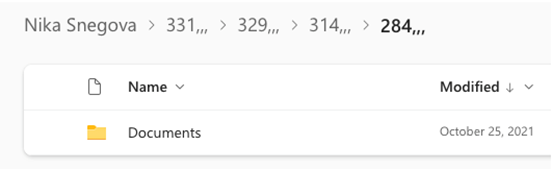
NOTE: You can avoid the risk of hitting the 400 character limit by specifying a short name for the restore folder.
The name of the restore folder can be specified in the Restore dialog:
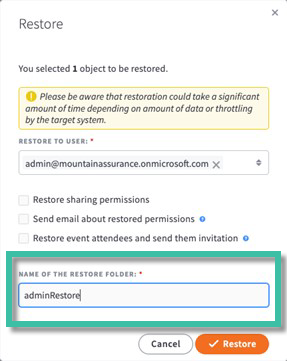
Known issues
- Smart Search shows incorrect number of matching results for Mail when using “Filter by collection”.
- Descriptions for some issues and backup progress are not shown in the container-level downloadable backup report and on the Reports page.
- Archive emails are restored in a separate (timestamped) target folder when restored with general emails.
SUPPORT | 720-204-4500 | 800-352-0248
- Contact Axcient Support at https://partner.axcient.com/login or call 800-352-0248
- Free certification courses are available in the Axcient x360Portal under Training
- To learn more about any of our Axcient products, sign up for a free one-on-one training
- Subscribe to the Axcient Status page for a list of status updates and scheduled maintenance
1676