What is a Google Admin User email?
When you create an organization for Google Workspace data protection in x360Cloud, the Google Admin User email is captured and used to synchronize accounts and protect Google Shared Drives.
IMPORTANT: This Google Admin User email address must be up to date.
The email address of this Google Admin user account is displayed on the organization Settings page.
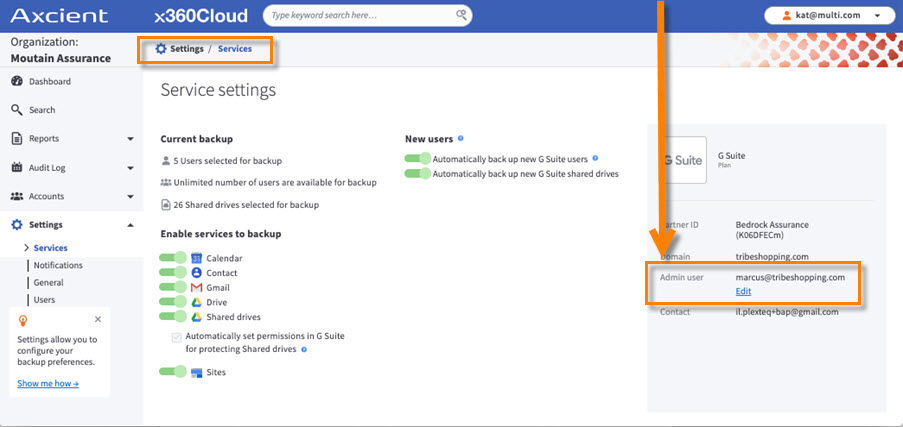
What happens if this Google Admin User email is not current?
x360Cloud will be unable to perform synchronization or to perform backups for Shared Drive data. (This is because the Google service is essentially not available for the user account that x360Cloud is impersonating).)
Backups for Shared Drives will begin to display an Unavailable status and an issue message will occur.
These issues could happen if:
- The Google Admin User email account which was registered during organization creation loses administrator privileges within Google.
- The Google Admin User email account which was registered during organization creation is deleted within Google.
- The Google Admin User email account which was registered during organization creation is incorrectly updated in x360Cloud.
Solutions:
If the affected Google admin user has lost admin privileges or has been deleted, you can either (a) restore the Google admin user or (b) enter a valid Google Admin User email address in x360Cloud.
To update the Google Admin User email address in x360Cloud:
STEP 1. Navigate to the organization Settings page.
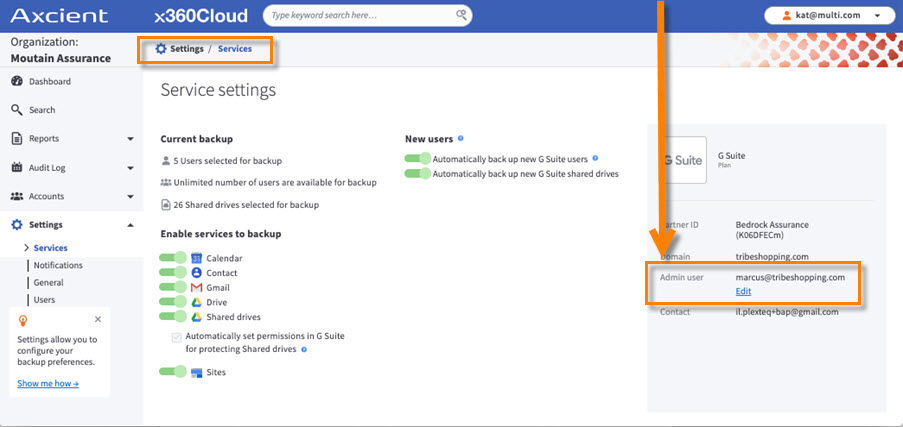
STEP 2. Click the Edit link under the Admin user email entry in the Google details panel.
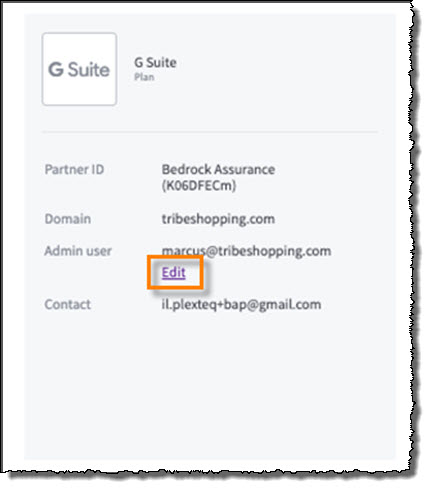
STEP 3. Enter a new valid Admin User email in the pop-up dialog:
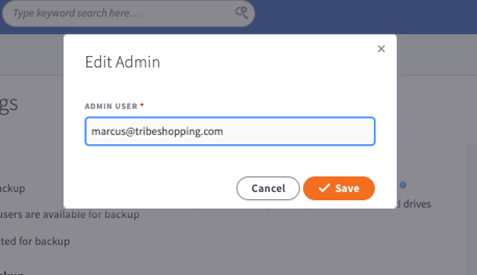
STEP 4. Click Save.
SUPPORT | 720-204-4500 | 800-352-0248
- Contact Axcient Support at https://partner.axcient.com/login or call 800-352-0248
- Free certification courses are available in the Axcient x360Portal under Training
- To learn more about Axcient products, sign up for a free one-on-one training
- Subscribe to the Axcient Status page for updates and scheduled maintenance
1537